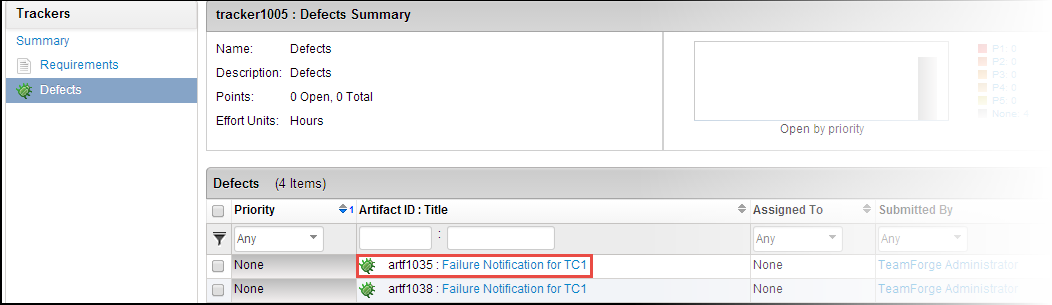When you fail a test case in TestLink, a defect tracker artifact is added to the associated defect tracker in TeamForge.
When the same test case fails again in the subsequent test case execution, the
existing defect tracker artifact is either updated or a new one is created, depending on
the following scenarios:
| Scenarios | Defect tracker artifact create / update |
|---|---|
| Same build and test plan | Updates existing artifact |
| Different build, same test plan | Updates existing artifact |
| Same build, different test plan | Creates a new defect artifact |
| Different build, different test plan | Creates a new defect artifact |