Released on: November 2016
New features
Support for TeamForge from 16.7 to 19.1
TeamForge connector (CCF) 2.3.6 supports TeamForge 16.7 (including Updates 1, 2, 3, and 4), 16.10 (including Updates 1 and 2), 17.1 (including Updates 1 and 2), 17.4 (including Updates 1 and 2), 17.8 (including Update 1), 17.11 (including Update 1), 18.1, 18.2, 18.3 (including Update 1), 19.0 (including Update 1), and 19.1.
Support for Micro Focus ALM 12.60
TeamForge connector (CCF) 2.3.6 supports Micro Focus ALM QC 12.60. Micro Focus ALM
defects and requirements can be bi-directionally synchronized with CollabNet
TeamForge trackers and planning folders.
Note: Add and enable the site configuration
parameter AUDIT_ATTACHMENTS on the Micro Focus ALM
application for the attachment synchronization to work properly.
How to
add and enable the AUDIT_ATTACHMENTS parameter on the Micro
Focus ALM application?- Select the Site Configuration tab.
- Click New.
- Enter the parameter name as AUDIT_ATTACHMENTS on the New Parameter window.
- Enter the value as Y.
- Click OK.
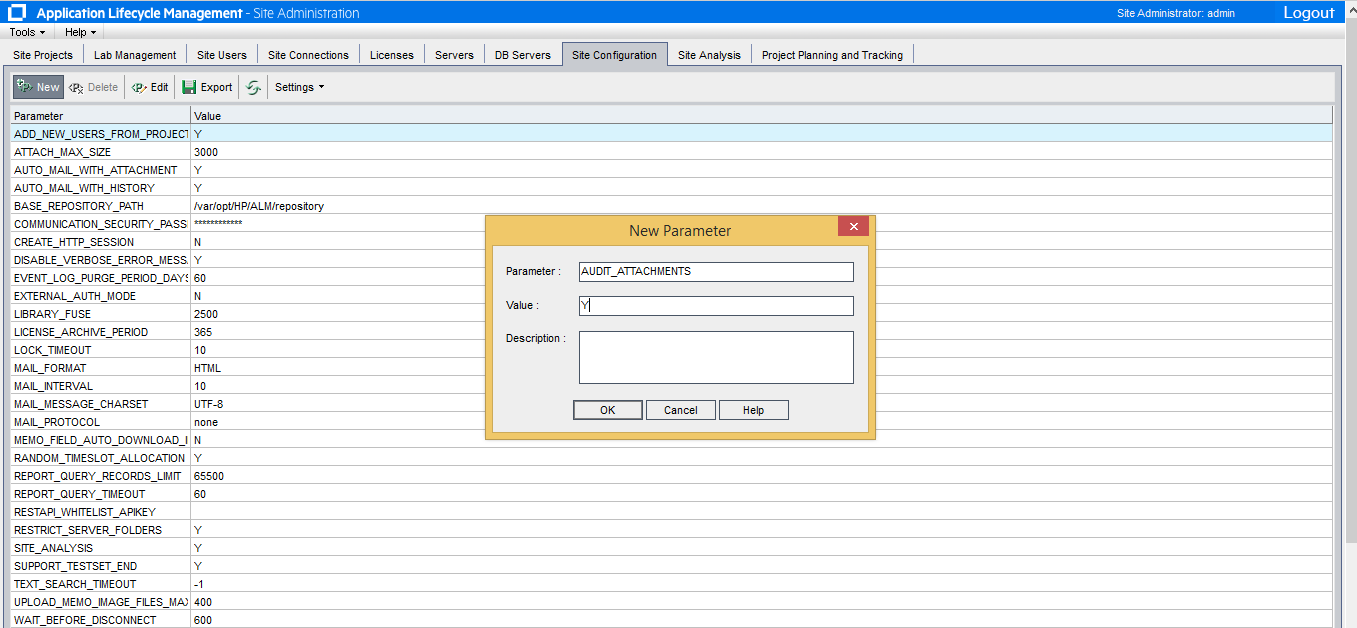
Bug fixes
- Fixed TeamForge external app creation failure issue
- Fixed broken QC2TF defect to tracker resync issue
- Handled TeamForge test connection failure for SOAP50 and SOAP60
- Fixed QC2TF "Reported in Release" and "Resolved in Release" fields' sync issue
- Handled SOAP44 and SOAP60 close connection exception