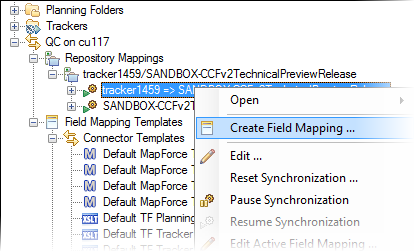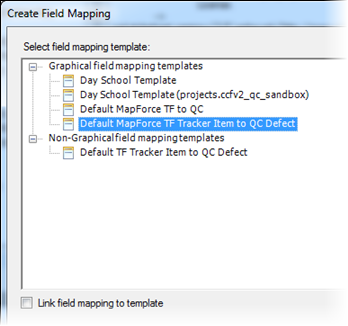You set up field mappings to define how the data in one connector participant is transformed to the other.
There are three kinds of field mappings:
- CUSTOM_XSLT - non-graphical mapping based on a user-supplied XSL transformation. It offers the greatest flexibility but requires programming skills to modify.
- MAPFORCE - graphical mapping defined using Altova MapForce. See the CCF documentation on graphical mapping for details.
- MAPPING_RULES - transformation rules set up using the custom field mapping editor.