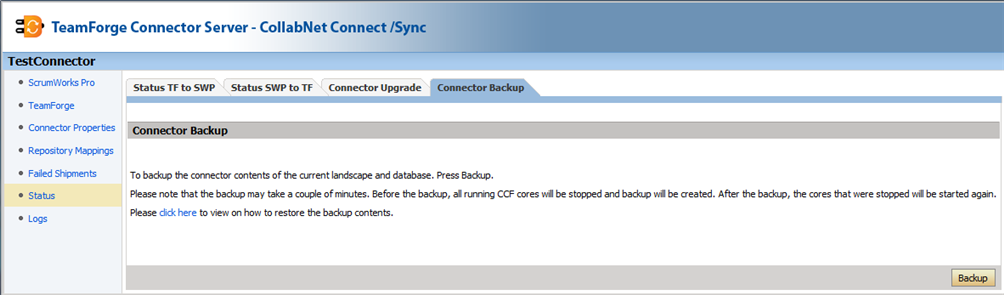As a site administrator, use the TeamForge web interface to back up connector data.
The current connector scenario (landscape) and database are backed up in the
$CCFHOME/archive/backup-$Date directory. Subsequent backups on the same
date are created under the $CCFHOME/archive/backup-$Date-incrementalcount
directory.
Note: Before the backup happens, all running connector (CCF) cores are stopped. When
the backup is done, the cores are restarted.