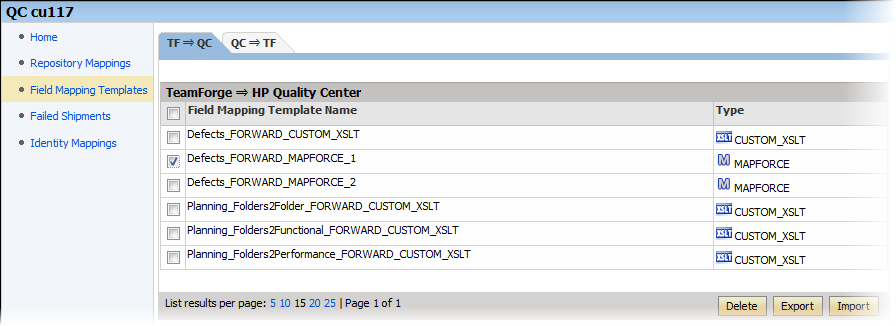A field mapping template enables you to set up a field mapping that you can share among many repository mappings. When mappings are linked to a template, updates to the template are propagated and applied automatically.
When your environment has many similar repository layouts, you can use a basic template and make repository-specific customizations. You can also import and export templates between your staging and production systems.
You create field mapping templates using the CollabNet Desktop client for Windows or Eclipse. After that, you can delete, import, or export templates from the TeamForge web interface.