Overview
As of release 0.9.100 Subclipse no longer allows you to store the username and password for your repository connection in the connection itself. When using the JavaHL or SVNKit adapters, you will be prompted whenever the adapter needs your username and password.
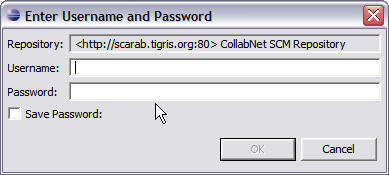
As the previous screen shows, you will typically be given the option to have Subversion cache your password. If using the JavaHL adapter, on Windows the password will be encrypted. See Client Credentials Caching in the Subversion book for more information. The SVNKit adapter caches all information in the Eclipse keyring which provides some degree of encryption.
The chief benefit you get by allowing the adapter to manage your password is that it will prompt you for a new password when the password has changed, and then cache that change. If Subclipse is storing your password, then the adapter will prompt you for a new password, but Subclipse will not know that this has happened and it will keep using the old password, which means you will keep getting prompted. You can update the Subclipse password by invoking the Properties dialog for the stored connection.