In a Direct-Access deployment each Client node is directly accessible from the corporate network without going through the Lab Management Manager.
Some services on Client nodes can even be made available outside of your enterprise network to the Internet. Developers, testers, and end-users can access the Client nodes through the Lab Management Web Console or through shell accounts. In this type of deployment, all of the developers can easily access their assigned Client nodes from their desktops or laptops directly.
Even though the entire Lab Management domain is directly accessible from the enterprise network, the Lab Management Manager must have an address on each subnet that it serves. The reason is that the Lab Management Manager must be able to provide DHCP services for the network. The Client nodes can still be accessed without an address but assigning one per subnet reduces traffic through the router.
Direct-Access deployments do not imply completely open access to all ports on all Client nodes and Infrastructure nodes. You might likely want to provide network access controls and firewalls to maintain security on your Lab Management environment. A discussion of these controls, however, is outside the scope of this document.
Each Client node is always configured to use a static IP address once it is successfully rebuilt with a valid Profile in Lab Management.
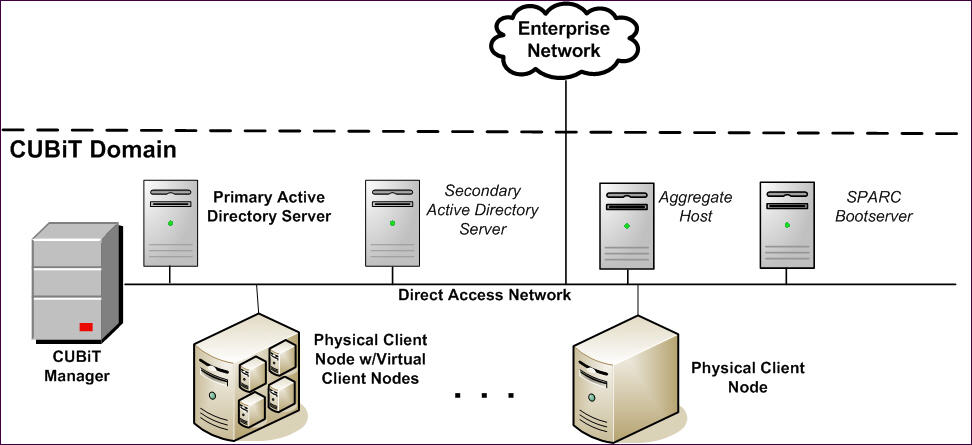
Example of a Direct-Access Deployment
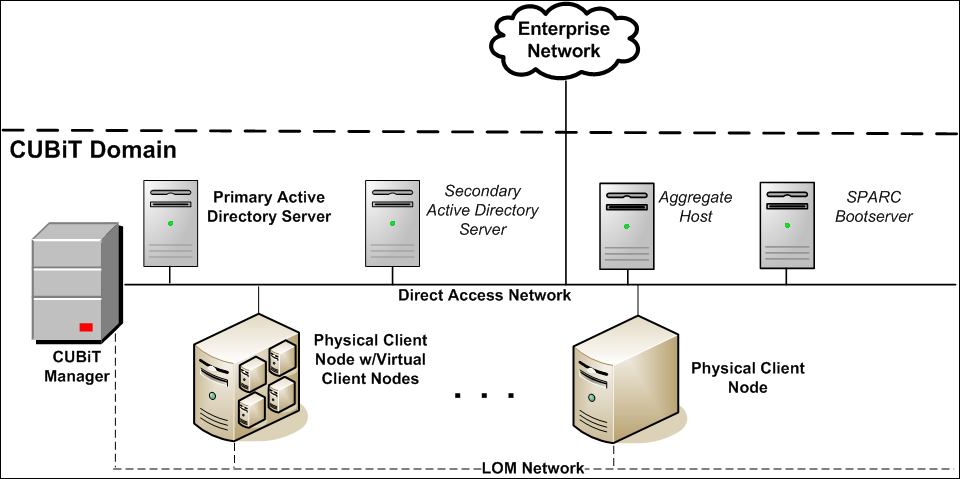
Example of a Direct-Access deployment with a LOM network