-
Log in to the Lab Management application on the Lab Management Manager with an account that has Lab Management Domain Admin privileges.
You see the My start page.
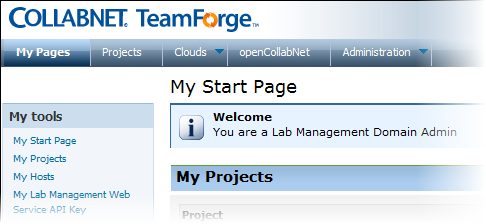
- In the title bar of the My start page, click the Administration tab and select Projects.
-
In the Manage Projects page, click Add New Project.
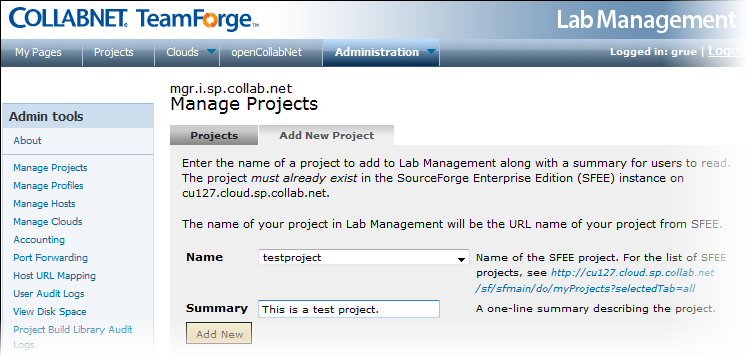
- In the Add New Project tab, provide the name and summary information of the new Lab Management project.
-
Click Add New.
You have now added a new project to the Lab Management domain.