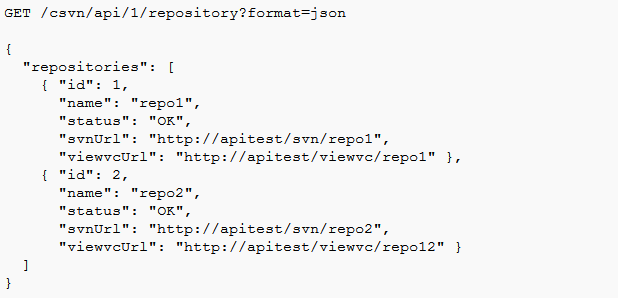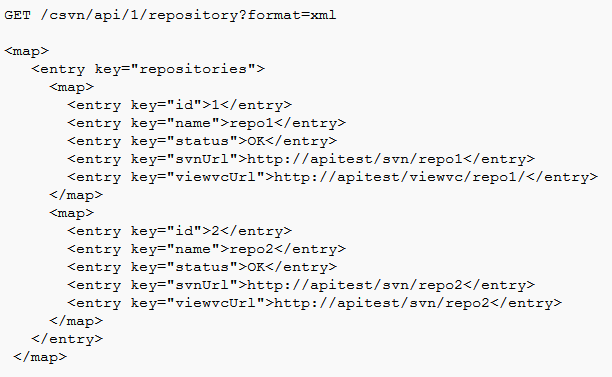The API is accessible at the same location as your Subversion Edge console.
For example, if you access your console at
http://host.mycompany.com:3343/csvn, the API URL would look like
http://host.mycompany.com:3343/csvn/api/1/repository/34, where "1"
indicates the API version number, "repository" indicates the entity you are working with, and
"34" indicates the ID of the instance. In this documentation, such URLs are shown as absolute
paths (/csvn/api/1/repository without the host, port number and so on.
Request format
Requests to the API are directed to a URL indicating the entity and use one of the following HTTP methods (verbs) to indicate the action:- GET
- PUT
- POST
- DELETE
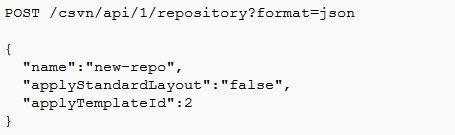
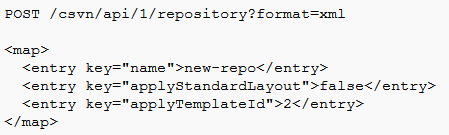
Authentication
The API requires basic HTTP authentication for all services except Secure Port. In a web browser, you can provide this authentication using the authentication dialog box or in the user-information section of the URL. You can also supply an Authorization header in the request, where the value for the header is "Basic {md5 hash of username:password}".Response format
The API responds in XML or JSON format depending on the request type, and uses HTTP status codes to indicate success or failure. The most important status codes are as follows:| 200 | OK (for successful GET requests) |
| 201 | Entity created or updated successfully (for successful PUT, POST or DELETE) |
| 400 | Bad request (parameters incorrect or missing in the URL or request body) |
| 401 | Unauthorized |
| 404 | Not found |
| 405 | Method not implemented (for example, POST is not supported for this entity type) |