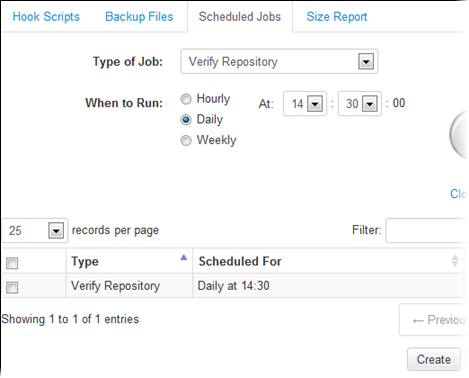To check the integrity of your repositories, you can verify them ad hoc or schedule a job that does this periodically.
This feature is available since Subversion Edge
3.0.0.
The Verify job runs the svandmin verify command. The ad hoc option
generates an email whether the verify succeeds or fails. The scheduled job generates an
email only if the verify fails and there is corruption found.
The user who submitted the job is sent emails on success (for an ad hoc verify) as well as failure. In addition, the Administrator Email account specified in is also sent emails on failure.
Note: To receive emails, you must select Enable email
notifications and configure the settings in .