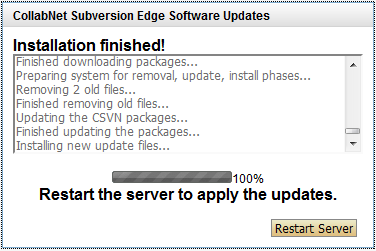We recommend you use the application's integrated mechanism to install updates from your browser.
Note:
- Do not download and run a new version of the application installer.
- If your setup uses a proxy server to connect to the Internet, configure the proxy server before you install updates.
When updates are available, you will see a notification.