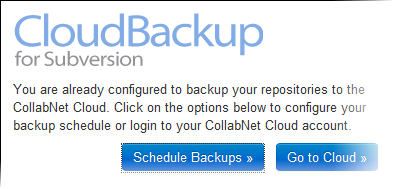Protect your code by backing up your repositories to the CollabNet Cloud.
You need an account with CollabNet Cloud Services; when you register, you get 250
MB of free
storage.
Important: By default, CollabNet Cloud Services (including cloud backup) are
removed from CollabNet Subversion Edge 5.0 and
later. However, if required, you can manually sign up for CollabNet Cloud Services
by visiting the following URL: http://<host
name>:3343/csvn/setupCloudServices/index.
You can check the status of cloud backup jobs in the page.
Here's an example: