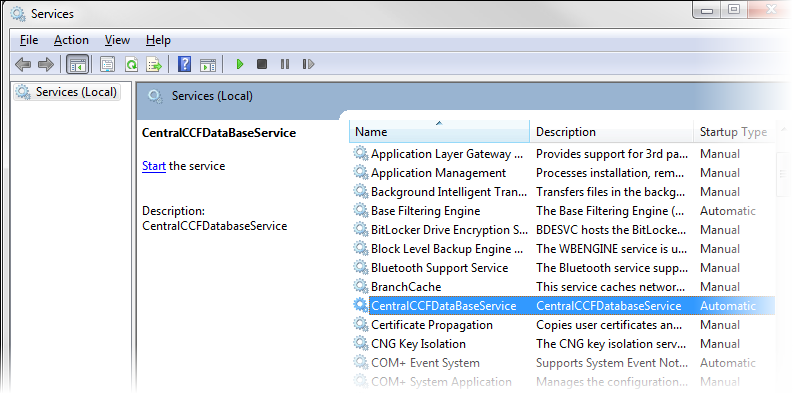Before you can begin configuring the connector, you need to start the CCF database.
In a production scenario, it is recommended that you add and then start the database service.
-
From <CCF_HOME>\production\centralCCFDatabase, run InstallCentralCCFDataBaseSevice.bat
Note: In Windows Vista and Windows 7, installing these services must be run as an administrator.A service called CentralCCFDataBaseService service is created.
- Start the database service.
- In Windows, start the CentralCCFDatabase service.
- In Linux, you can start the CCF database by running CentralCCFDataBase.sh. You can also run this script as a service if you call it from your run level scripts.