When you have finished configuring the connector, start the synchronization process.
From the Project row, right-click the project mappings in your connector landscape and select Resume synchronization.
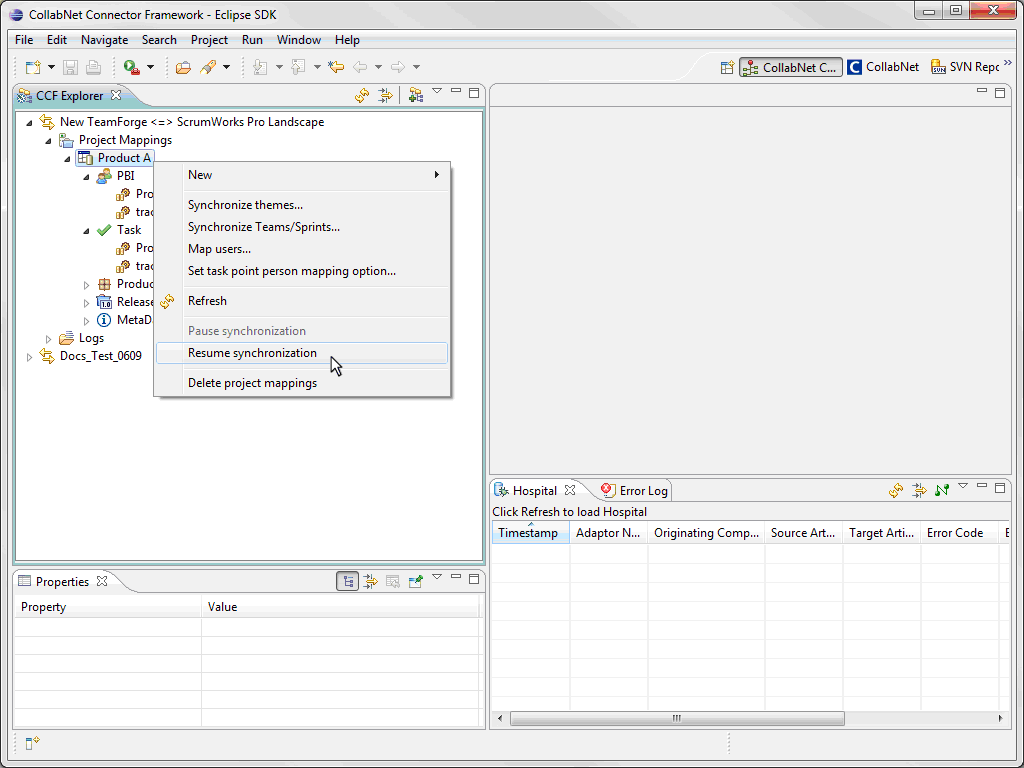
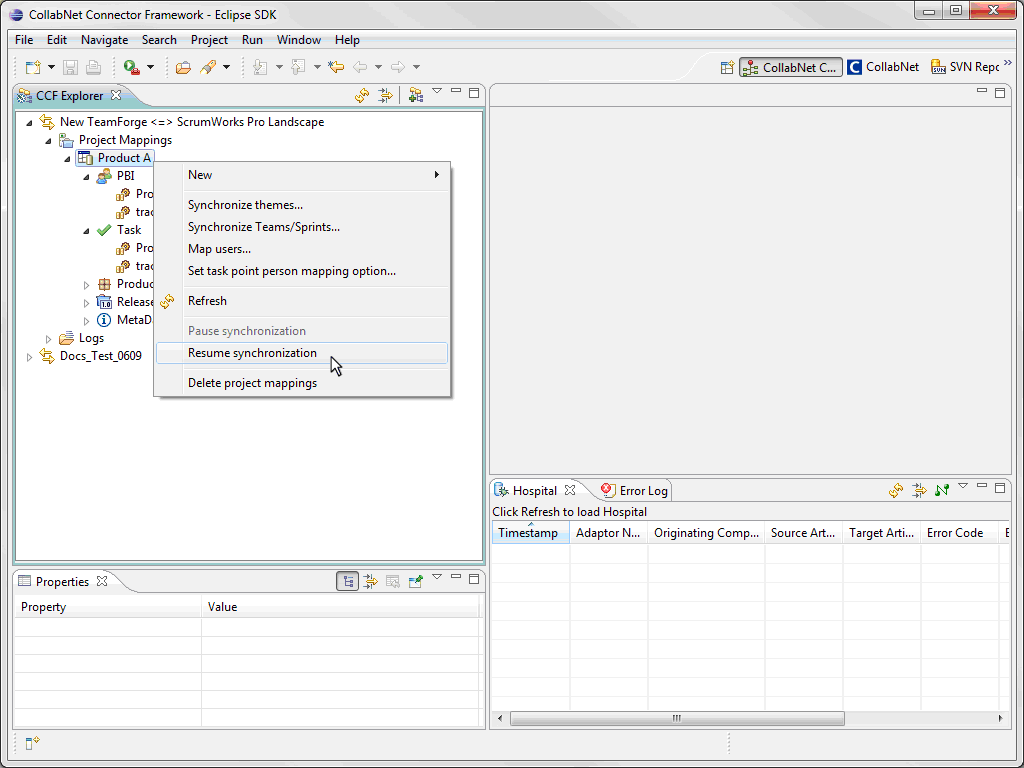
You should see the synchronization icons change to green:
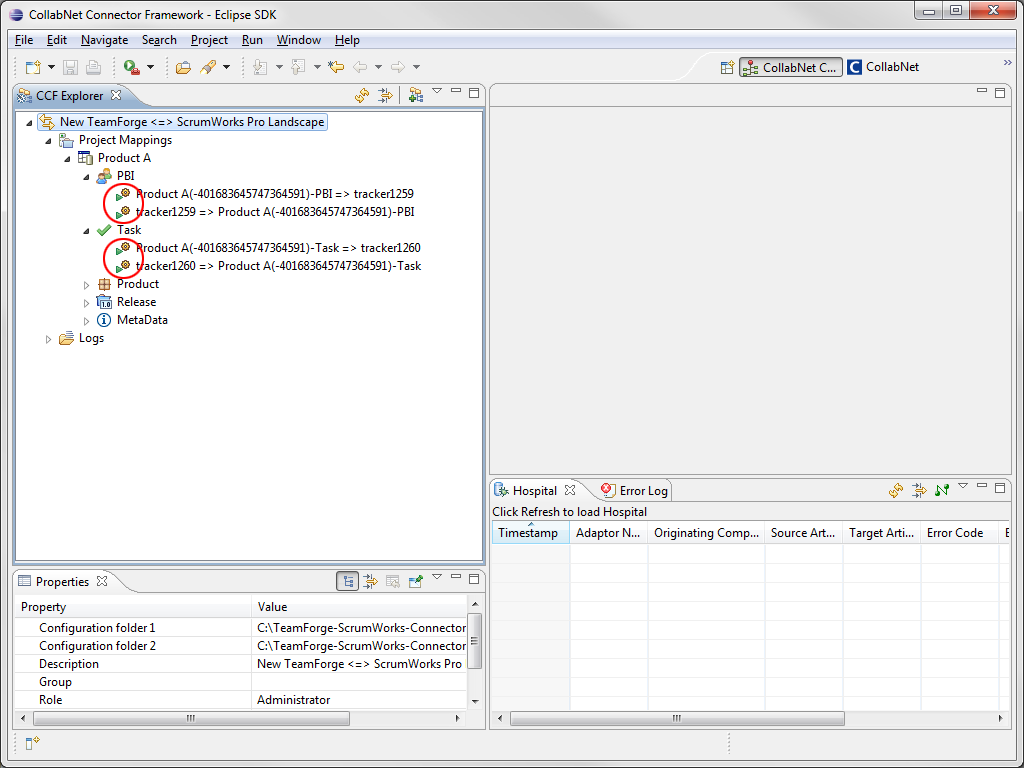
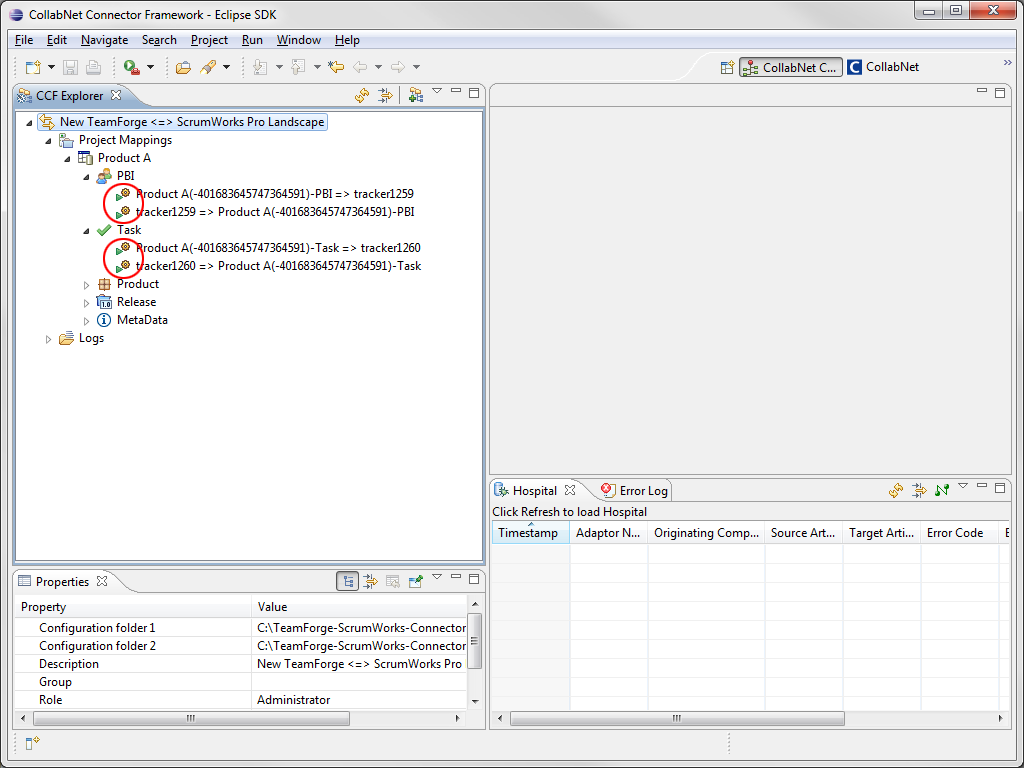
Note:
When synchronizing data from ScrumWorks Pro to TeamForge, you must refresh the TeamForge web interface to see the changes propagated. Also, when synchronizing data from TeamForge to ScrumWorks Pro, you will need to update the data in the ScrumWorks Pro client by clicking or pressing F5.