You create a new connector scenario by specifying the participating system in the integration with TeamForge.
In version 1.5.1 and earlier, this was known as a "landscape".
- Bring up the TeamForge connector server (CCF Master) by typing in its URL, for example, http://cu078.cloud.sp.collab.net:8080/CCFMaster/.
-
In the Create Connector page, select the connector participant (in this case, ScrumWorks Pro) and click Next.
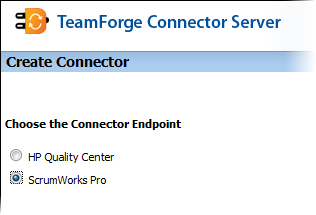
-
Provide a name for the connector.
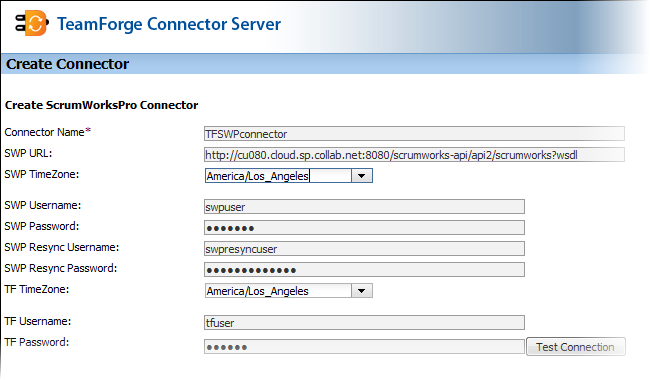
- Enter the URL of the ScrumWorks Pro WSDL. For example, http://cu080.cloud.sp.collab.net:8080/scrumworks-api/api2/scrumworks?wsdl.
- Specify the timezone and maximum size for attachments.
- Specify the ScrumWorks Pro username and password.
Note: In order to avoid permissions conflicts in accessing ScrumWorks Products via the TeamForge connector, the user specified here should have Global Administrator privileges in ScrumWorks Pro. This user account is the dedicated connector user for ScrumWorks. It is important that no other user be allowed to login into the system with this connector user's username and modify data.
-
Supply the Resync user's credentials.
Note: This account is different from the ordinary connector user account. This user account is the dedicated Resync user.
- Specify the timezone for the TeamForge site.
-
Provide the TeamForge username and password.
Note: This account refers to the dedicated connector user in TeamForge who has the requisite permissions to access (read/write) the tracker involved in the mapping. It is important that no other user be allowed to log into the system with the connector user's username and modify this tracker's artifacts.
- Click Save.
The connector will appear as an Integrated Application in the TeamForge site specified in ccf.conf when installing the TeamForge connector server (CCF Master). Site administrators on the TeamForge site can configure the connector's settings. Project administrators can add the connector to their projects, and grant project members role-based access to the connector.