The CollabNet Connector Framework makes it possible to synchronize different development tools used by project members. With the CollabNet connector to HP Quality Center, you can synchronize requirements and defects between a CollabNet tracker and Quality Center. Team members can work with either tool, and seamlessly see the latest changes made in the other one.
Here's an example scenario for how you can benefit from synchronization using CCF during the different stages of your product release cycle.
Defining requirements
The product manager or business analyst uses HP Quality Center to define the requirements for the release.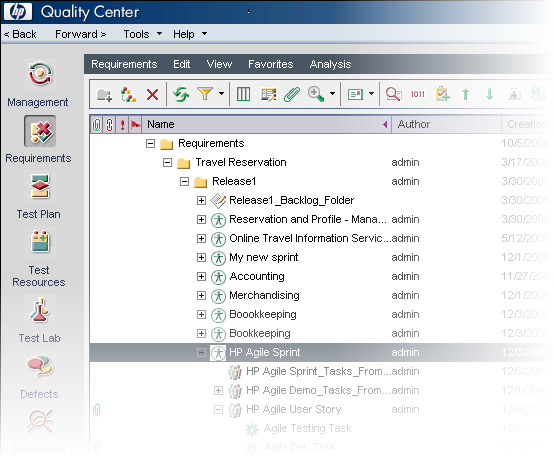
Requirement in Quality Center
Development
The development team works with CollabNet TeamForge. Because of the integration with Quality Center, requirements get synchronized, and team members can add details to the user story requirements, and create and update task requirements in TeamForge.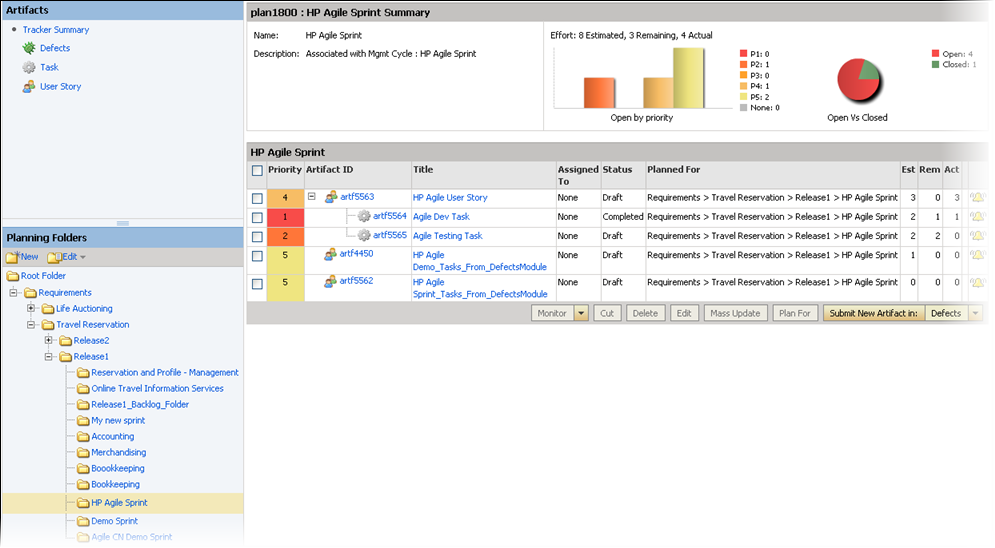
Corresponding planning folder in TeamForge 6.0
Testing
The testing team uses Quality Center to maintain test cases and log defects. Synchronizing the connector in both directions allows developers to view and update the defects in TeamForge, and the testers to do the same in Quality Center.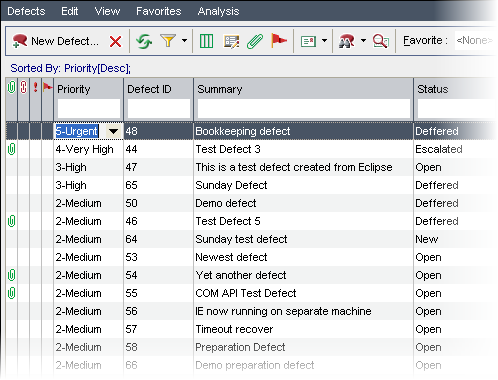
Defects module in Quality Center
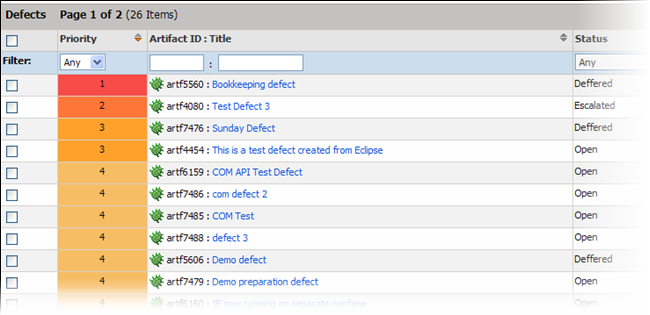
List view in TeamForge Defects tracker