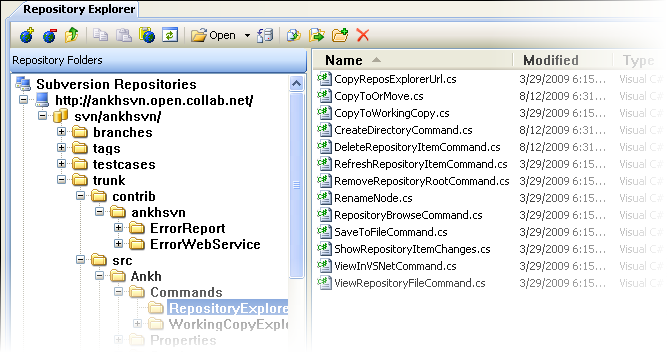The Repository Explorer is a window that shows you the the files and folders in the Subversion repository for your solution.
When you add the URL of a Subversion repository in the Repository Explorer, you can:
- Easily browse the contents of the repository
- Check out or export a folder
- Open a file in Visual Studio, view it in a browser, or copy it
- View extended information about remote files and directories in the Visual Studio Properties window