You update the items in the working copy of your solution to bring them up-to-date with the content in the repository.
While you work on items in a solution, other users might have made changes to them as well. You must update your working copy in order to see those changes.
In the Solution Explorer, you can update an item to the latest version or a specific one:
- To get the latest version, right-click the item and select Update to Latest Version.
- To update to a specific version, right-click the item, select and specify a revision.
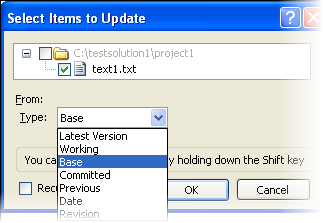
In case another user has modified the same item as you, and committed those changes to the repository, Subversion attempts to merge the changes. If your changes do not overlap, they are merged. An example of such a change is when two users modify different lines of code in the same program file. If your changes conflict, the file in your working copy is displayed with a "!" icon, indicating the conflict. An example of such a change is when different users modify the same lines of code within the same file.