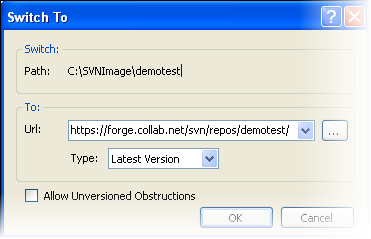To switch your working copy from the line of development you're working on to a branch or tag, use the Switch Solution option.
Your working copy is switched to the branch or tag.
Note: If you've made changes to your working copy but have not committed them yet, the changes will get merged when you switch.