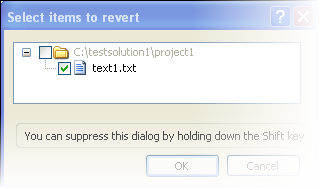To undo all your local changes to an item since the last update, use the Revert option.
This operation does not affect any changes that you have already committed. It only reverts your local changes, and restores the item to the version to which it was last updated. To undo all changes up to a specific revision, you need to use the Revert to Revision option.