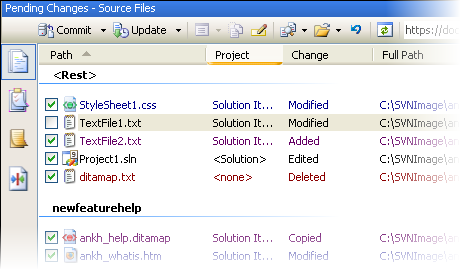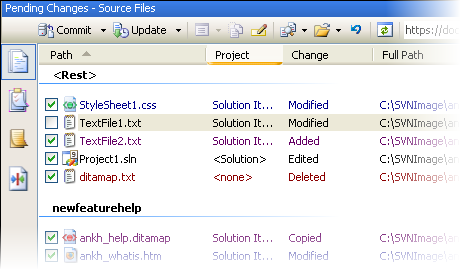If you are working on several different problems simultaneously, AnkhSVN lets you group them into logical changelists to make tracking them easier.
For more on changelists, see version Control with Subversion - Changelists.
In the Solution Explorer, right-click an item that is modified, select and choose one of these options.
- Click <Change List> to create a new changelist and move the item to it.
- Select an existing changelist.
- Select the special ignore-on-commit changelist. Files in this changelist are not selected in the commit dialog.
The item is moved to the changelist. Here's an example.