AnkhSVN lets you set up an external tool for merge, file comparison and patch operations.
- From the Visual Studio main menu, select .
- In the Options window, select .
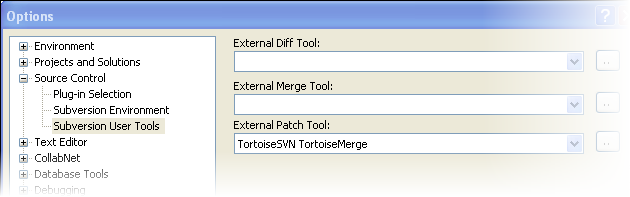
- Select a merge, diff or patch tool from the corresponding dropdown.
Note: While you can select from a number of merge or diff tools, TortoiseSVN is the only tool available for patching. To be able to apply a patch, you must select TortoiseSVN.
- To edit a command, click the ellipsis button adjacent to the dropdown and make your changes in the Command Editor.
- In the Options window, click OK.