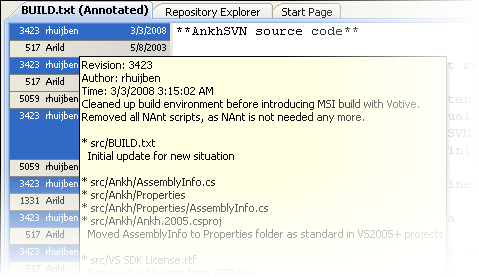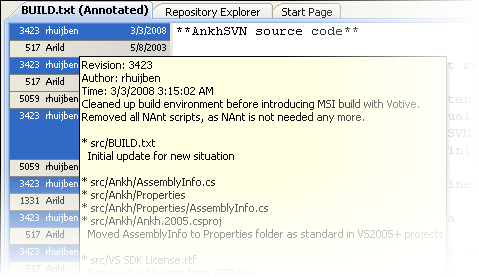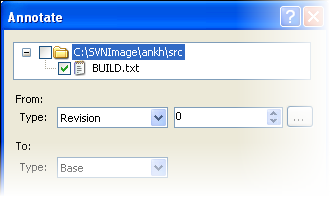When you need to know what changes were made to a specific line in a file, as well as who made them, use the Annotate option.
In earlier versions of AnkhSVN this option was called "Blame".
A temporary file containing the author, revision number, timestamp and other details is displayed. Example: