The Site Explorer view lets you add and work with CollabNet TeamForge sites.
By default, the Site Explorer is open when you install the CollabNet Desktop.
If not, select .
Here's an example of the Site Explorer tree.
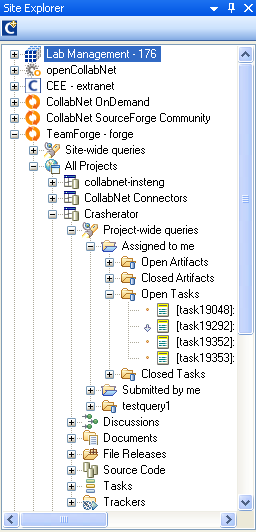
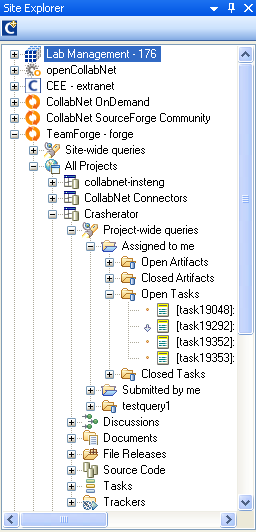
- A TeamForge application folder is displayed if you have the requisite view permission. The "Project-wide queries" node is displayed if you have view permission for tracker or task groups folders.
- Tree nodes and folders have a Refresh option for synchronization with the CollabNet site.