Your Favorites is a place where you can work with TeamForge documents, tracker artifacts and tasks you use frequently.
You might be a member of multiple CollabNet projects, have a number of queries to track your issues and tasks, and work with various documents across projects. You can find all of these in the Site Explorer. However, you may be interested only in a few custom queries or documents on a daily basis. Your Favorites is a location where you can drag and drop these items from the Site Explorer. Once you've done that, you could even close the Site Explorer and other views, and do all your work in your Favorites.
You can add tracker and task queries, queries on reported and resolved artifacts in a TeamForge release, and document folders to your Favorites. When you click on a query, or document folder or review, the corresponding query results or documents are displayed in a table. Table items have the same context menu options as Site Explorer items. In addition, you can -
- Open a tracker artifact, task or document by double-clicking its table entry
- Add or remove table columns using the Columns feature
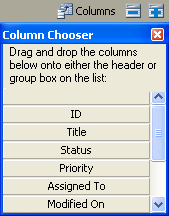
- Sort table columns and group them by dragging column headers above the table
Sometimes you may want to open a TeamForge item that's not in your Favorites table. If you know the ID of the TeamForge item, enter it in the text field under Site Information to open it.

You can also right-click a Microsoft Office document, work with it in the corresponding application,and save it, without having to download it from your site and then uploading it.
