You can create new TeamForge artifacts or update existing ones by importing them from a csv file.
In the csv file, the first row is the comma-separated list of field
names or headers. Each row following that represents an artifact. If the artifact ID is valid,
the import process updates the existing artifact. If the value is empty, a new artifact is
created. If the artifact ID has an invalid format, it is treated as a placeholder for new
artifacts. The "Dependency Parent" field allows you to specify a parent for an artifact. The
"Planning Folder" field lets you assign the artifact to a planning folder, and the "Comments
Text" field lets you include artifact comments.
- Right-click the tracker where you want to import artifacts and click Import. The Import wizard is launched.
-
In the Import Source Selection page, select the
csv file with the artifact data.
Click Next.
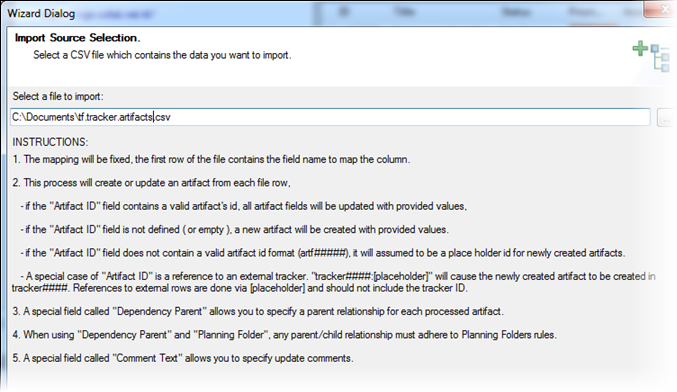
- In the Import Preview page, review the data you want to import. You can select specific rows (artifacts) to import. Click Next.
- Optional: In the Import Options page, customize the settings for the planning folder path separator, the release path separator and the field value separator for multi-select fields. You can also specify whether you want to import artifact dependencies and associations.
- Click Finish.