The File System Explorer lets you work directly with your file system files within your Windows Desktop environment. The context menu for any item in the File System Explorer offers the same options you'd have via Windows Explorer — so you won't need to switch between the applications.
-
To bring up the File system Explorer, select .
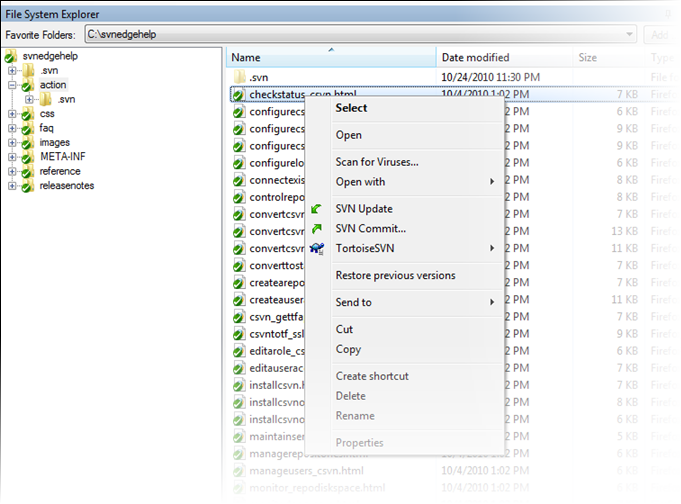
-
Add a favorite location.
- In the File System Explorer, click Add.
- Browse to a folder and click OK.
-
Perform Subversion operations.
- If you have TortoiseSVN installed, right-right click an item and select the Subversion operation you want.
-
Drag and drop a files to create TeamForge
documents.
- Drag a file from the File System Explorer and drop it into a TeamForge documents folder.
- In the Create Document window, provide a description for the document.
-
Identify the status of the document.
- Draft — The document is not yet completed.
- Final — The document is finished.
- If you want to prevent others from editing the document, select Lock Document.
- Write any comments you may have about this version of the document.
- If you want to associate the document with another TeamForge item, enter the ID of that item. For example, artf1010.
- Enter a description explaining the association.
- Click OK.