After you've tested your connector on a stage system, export the field mapping templates so that they can be used later in production.
- In the Site Explorer, right click a node under Field Mapping Templates and select Export Field Mapping Templates.
-
Select the field mapping templates you want to export and click Next.
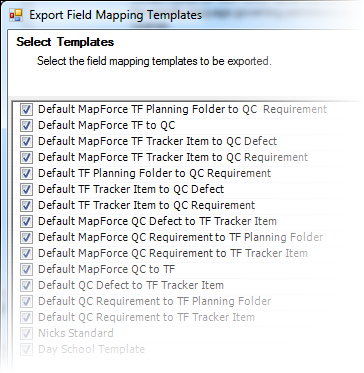
-
Select your export target:
- Clipboard
- Your file system
- TeamForge document
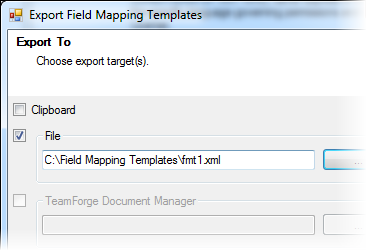
- Click Finish.