When committing files in AnkhSVN, you can drag-and-drop CollabNet tracker artifacts or issues to associate those items with code commits.
Associations include links to CollabNet TeamForge tracker artifacts, CollabNet Enterprise Edition Project Tracker artifacts and CollabNet Enterprise Edition Issue Tracker issues.
Note: If you have version 1.5.9 (or later)of this Desktop and AnkhSVN version 2.1.7238 (or later), you can set up an integration with a CollabNet issue tracking tool. This will let you select issues in AnkhSVN's Pending Changes - Issues window and automatically associate them with a commit.
- Before commiting files in AnkhSVN, select the artifact or issue in the CollabNet Site Browser .
- In the AnkhSVN Pending Changes window, drag-and-drop the item in the Message area.
The following information is entered in the Message area:
- Artifact ID and title for a TeamForge tracker artifact - [artfID]: title
- Artifact ID and title for a Project Tracker artifact - ID: title
- Issue ID and title for an Issue tracker issue - Issue ID : title
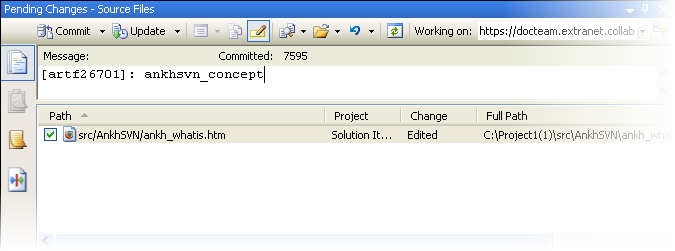
When the file is committed, the artifact or issue gets associated with the commit.