Add a Lab Management site in the CollabNet Site Browser, and access and manage your Lab Management hosts.
- In Visual Studio, select to open the CollabNet Site Browser.
- Click the Add CollabNet Site icon.

- Select CollabNet TeamForge Lab Management for the site type and click Next.
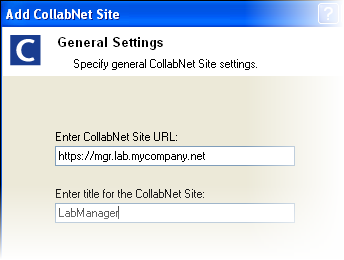
- Specify a title and the URL for the site. For example, https://mgr.lab.mycompany.net. Click Next
- Provide your username to access the site.
- Enter your Lab Management Web Service API key.
Note: Log in to your Lab Management site using a web browser, and copy and paste your Lab Management Web Service API Key from the home page.
- For SSH settings, find out how your site is deployed from the administrator, and enter the appropriate values.
- Click Finish.
CollabNet Site Browser .