Review Board is a popular code review tool available with TeamForge 6.2 (and later versions) as a fully-integrated add-on.
When Review Board is installed on your site, project administrators
can make the application available for individual projects.
You
will then be able to see it in the CollabNet
Site Browser.
-
In the CollabNet Site
Browser, expand Review Board.
You will see the submitted, pending and discarded review requests assigned to you, assigned to everyone, and initiated by you.
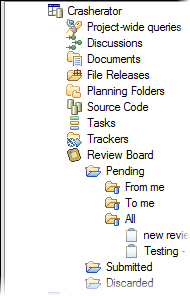
- To respond to a review request, double-click it. The review request is opened in your browser. (Single sign-on is enabled.)
-
If your code uses Subversion for source control, you can create and update
review requests.
- To create a review request, right-click the Review Board node and select Create review request. Specify the working copy and changes to be reviewed.
- To update a review request with a new svn diff, right-click the review request node and select Update diff. This node also provides options to close or reopen a review request.