Based on a TeamForge tracker artifact or planning folder, you can schedule a meeting in Microsoft Outlook and invite TeamForge project members or user group members.
-
Right-click the TeamForge item in
the Site Explorer and select Create Meeting.
The appointment in the Meeting tab contains the item's ID and title in the subject box. The meeting request's body contains item details and a link to the TeamForge planning folder or tracker artifact.
-
To invite members of a TeamForge project or user group, click Invite TeamForge Users on the Meeting tab.
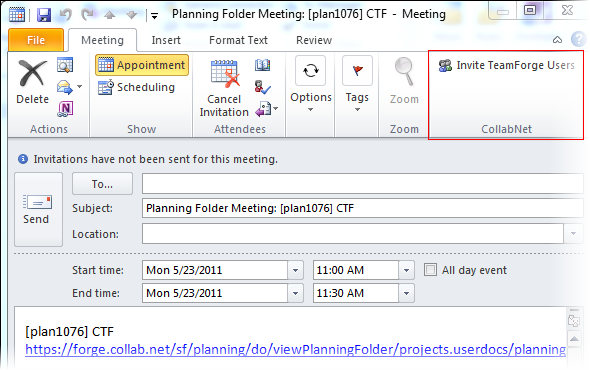
- In the TeamForge Item Selection dialog, select the individuals or groups you want to attend the meeting.
- Click Finish.
- Provide the location and start and end times for the meeting.
- Click Send.
The meeting request is sent out and you will see responses in your Inbox.