CollabNet Desktop - Eclipse Edition consists of a suite of Eclipse plugins united under a common framework that allows developers to access any of the CollabNet platform components that they use from within the Eclipse development environment.
The public project for CollabNet Desktop - Eclipse Edition is on open.collab.net.
Features overview
- TeamForge: The Desktop fully supports TeamForge's ALM and Agile features and much more.
- Subversion: You get powerful Subversion client support via the Subclipse plugin, a simplified Subversion merge process via the CollabNet Merge Client, and integrated Subversion support for TeamForge and Subversion Edge project repositories.
- CloudForge: With CloudForge, you can provision and manage your development projects, integrate and host Subversion and Git repositories under one roof, and more.
- Lab Management: You can add a manager site and manage your Lab Management hosts, and use the integrated browser to allocate hosts, assign profiles and so on.
- TeamForge connector: You can remotely administer and work with TeamForge connectors to other ALM tools.
Installation
Install the Desktop using the Eclipse option. For more information, see these instructions. You need to have an account on open.collab.net. If you don't have one, you can register for free.The CollabNet perspective
When you install CollabNet Desktop - Eclipse Edition, you get the CollabNet perspective with these views:- The CollabNet Sites view where you add and work with your TeamForge, CloudForge, Subversion Edge, Lab Management and TeamForge connector sites
- The openCollabNet view where you can search for content on openCollabNet and other sites that run CollabNet Community Edition, such as tigris.org and java.net
- The Mylyn Task Repositories view
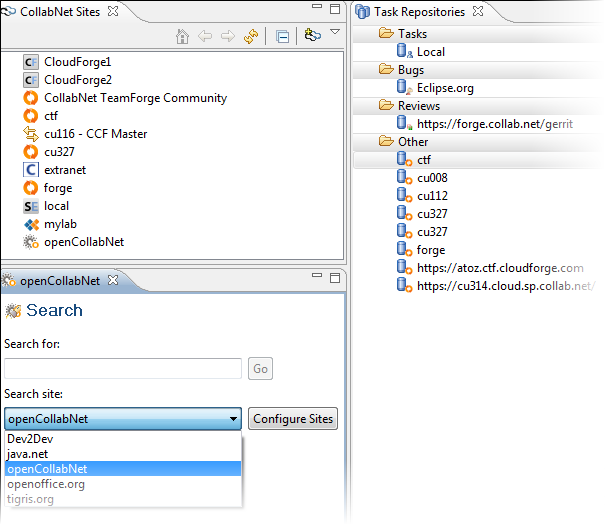
If you've closed the CollabNet perspective and want to bring it up again, select it using the Eclipse option. To open a CollabNet view, select it using the Eclipse option.