To be able to track Subversion commits related to an artifact, include the artifact ID when committing changes.
When you make changes to a file related to an artifact, and commit it outside Eclipse with a log message that includes the artifact ID, you can view the commit information in the Desktop editor .
- Open an artifact in the editor and expand the Subversion Commits section.
The name of the CollabNet project and the revision number, author, date and time of each commit are displayed.
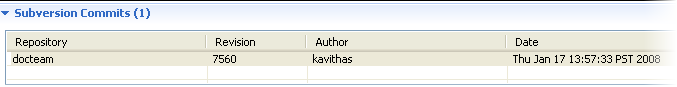
- To view further details about the commit in your browser, double-click the appropriate row.