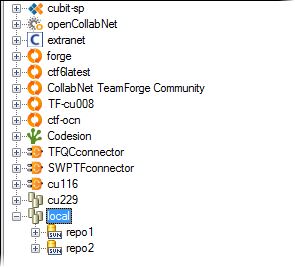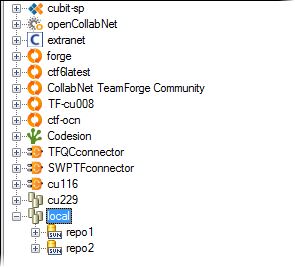CollabNet Subversion Edge provides a powerful management console to install, operate and manage Subversion repositories. In this Desktop, you can add the URL to your Subversion Edge server and work with those repositories.
The Subversion Edge project is on open.collab.net.
-
In the CollabNet Sites
view, click the Add CollabNet Site icon.

- Select Subversion Edge for the site type and click Next.
-
Provide the URL for the Subversion Edge server using one of these options.
- Select it from the drop-down list or enter a value, for example, http://cu001.cloud.sp.collab.net:3343/csvn.
- Click Browse to discover the Subversion Edge servers on your local LAN subnet, and select one from the list. This list dynamically adjusts as new servers are discovered or leave the network.
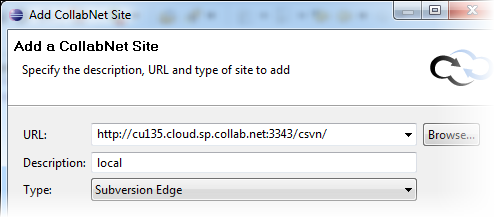
- Provide a description and click Next.
- Enter your credentials for the Subversion Edge console.
- Click Finish.
Your Subversion Edge server appears in the CollabNet
Sites view.