When you export a query, you can save its definition on your file system or upload it to a TeamForge Documents folder.
- In the CollabNet Sites tree, right-click Site-wide queries, Project-wide queries, or a tracker query and select Export query definition.
- In the Export Query Definition window, select an export target for your query — the file system, a TeamForge Documents folder, or the clipboard. Then click Next.
- If you selected to export your query to a file, provide a filename and the type of encoding.
-
If you selected to export your query to a TeamForge Document, provide the following information:
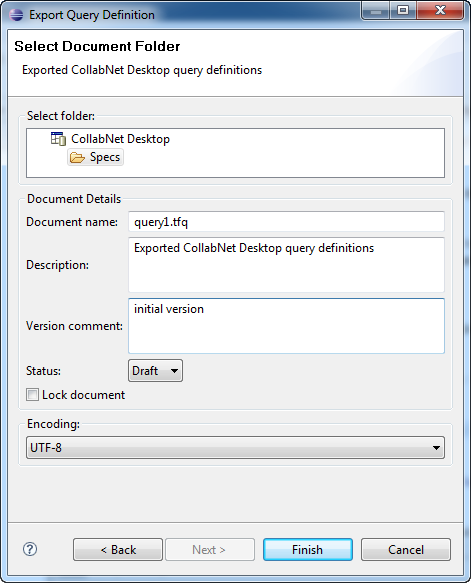
- Select a TeamForge document folder or a document. If you select a folder, a new document will be created. Otherwise, the document will be updated with a new version.
- Provide a description and comment.
-
Identify the status of the document.
- Draft — The document is not yet completed.
- Final — The document is finished.
- If you want to prevent others from editing the document, select Lock Document.
- Select the type of encoding you want.
- Click Finish.
Your query definition is stored in an XML file with the extension .tfq.