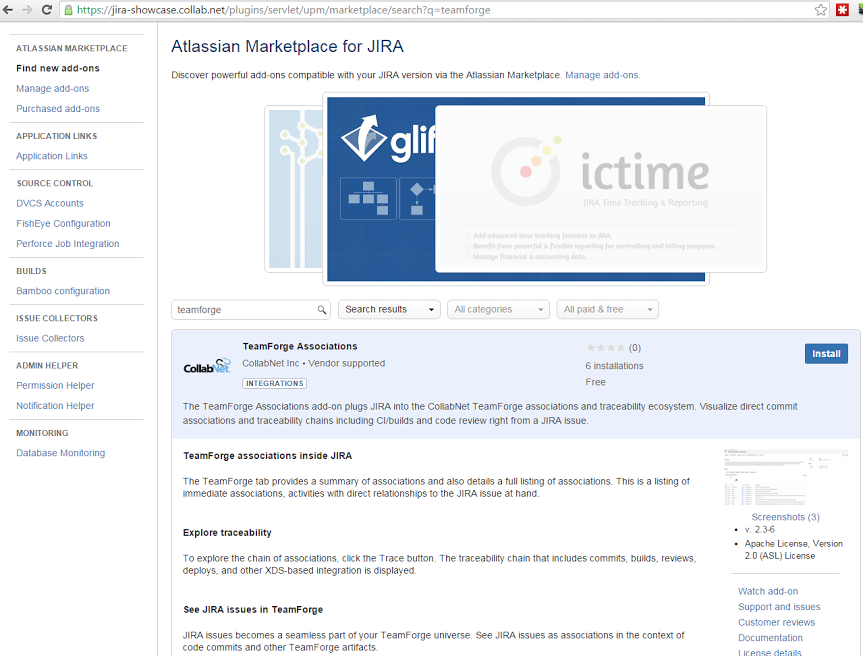Install the JIRA adapter using the JIRA add-on Manager.
TeamForge Orchestrate currently supports JIRA
6.3-7.0.
Use the JIRA adapter to notify Orchestrate of updates to JIRA issues and to visualize
the associations between JIRA and other tools. The JIRA adapter must be installed
once on each JIRA server you wish to connect to TeamForge Orchestrate.
Install the adapter using the JIRA add-on Manager.
Installing the JIRA add-on
Upgrading the add-on